AppBar
appBar: AppBar(
title: Text(widget.title),
centerTitle: true,
backgroundColor: Colors.redAccent,
elevation: 0.0,
),
title : 제목
centerTitle : 글자 위치를 center로 지정 (boolean)
backgroundColor : app바의 색깔
elevation : appbar가 뜨는 정도 (소숫점 단위로도 설정가능)
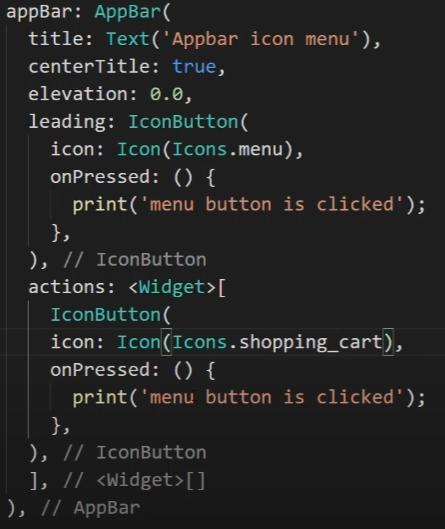

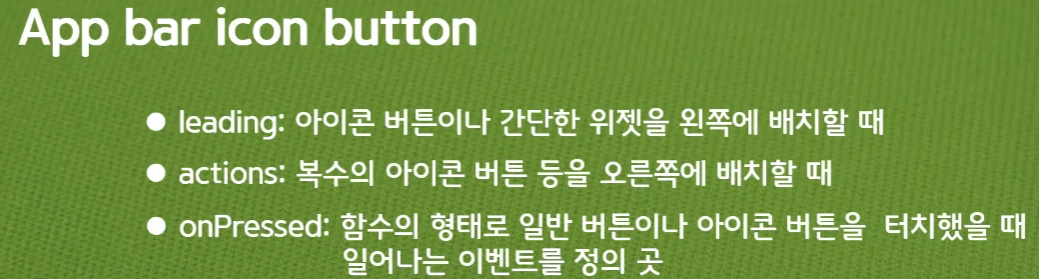
Body
Padding(padding: EdgeInsets.fromLTRB(left, top, right, bottom),)
내부 영역의 공간 설정 : 상하좌우를 숫자로 설정가능
child: Column(
mainAxisAlignment: MainAxisAlignment.center,
Column은 열이고 mainAxisAlignment는 축에 대해서 위치 설정을 해준다.
따라서 위의 코드는 세로 축 가운데를 뜻한다.

body 내부의 Center는 가로 방향 중간이고, Column은 세로방향 중간이라고 보면 된다.
'Flutter' 카테고리의 다른 글
| Build Context와 snackbar (1) | 2023.03.20 |
|---|---|
| Drawer (0) | 2023.03.20 |
| Text style, Image 업로드 (0) | 2023.03.19 |
| 플러터 프로젝트 폴더와 기본 코드 이해하기 (0) | 2023.03.19 |
| Widget (2) | 2023.03.19 |


